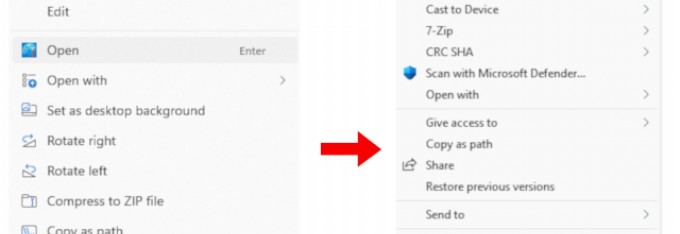
How to bring back classic context menu on Windows 11 in right click
Use this command in command prompt
reg.exe add "HKCU\Software\Classes\CLSID\{86ca1aa0-34aa-4e8b-a509-50c905bae2a2}\InprocServer32" /f /ve
Then using Windows Terminal (Admin)
First Run:
taskkill /f /IM explorer.exe
Then type the next command to start the Windows explorer service again. In case, you want to switch between apps before starting the explorer service, use – Alt+Tab keys.
start explorer.exe
