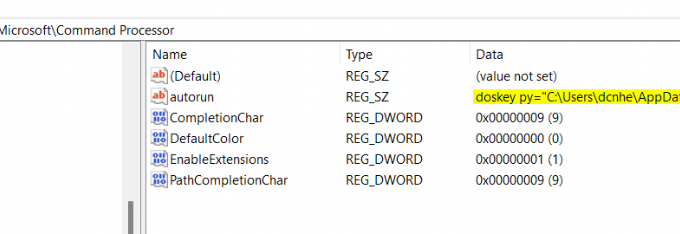
Create a custom command to run a program
In my case i want to type 'py' and run python.
Solution with Registry and doskey
so the solution comes to 2 steps
FIRST
find out where your program is
where python
in my case returns "C:\Users\dcnhe\AppData\Local\Microsoft\WindowsApps\python.exe"
SECOND
go to the registry.
Navigate to
Computer\HKEY_LOCAL_MACHINE\SOFTWARE\Microsoft\Command Processor
Add a string
autorun
And set the doskey command
doskey py="C:\Users\dcnhe\AppData\Local\Microsoft\WindowsApps\python.exe"
Solution with Batch file and doskey
Win + R
shell:startup
Add new .bat file like startup.bat
and inside type
@echo off doskey py="C:\Users\dcnhe\AppData\Local\Microsoft\WindowsApps\python.exe"
